The main trouble with Turbo C++
Sometimes we feel bore for typing the same piece of code for number of times in a program.
So we try to copy and paste the repeating piece of codes.Some programmers write a function to reduce time.So we try to copy and paste by selecting the text and we simple press (ctrl+c) and (ctrl+v).But 😭😣 it doesn't work here.But we copy the text by pressing (ctrl+ins) and for pasting we press(Shift+ins) problem solved.Actually the solution is in the software itself but we don't see it.
Ok,The problem is solved but what
else if("The content or code is from other media like Firefox,Chrome or your own computer??")
Fine,There is solution for that too.But that involves some steps.
Ok lets follow the steps.
Before going to steps we know that the programs ,which we type and save in our computer will be saved in c:\Turboc++\BIN.
Step 1:Open Turboc++ and Click on New and start typing or you can save it by clicking on File and selecting saveas.
Step2:Now close the software and go to any source to copy.In this case I am going to firefox and copy simple code for performing addition.
Step3:Now go to c:\Turboc++\Bin and select the program which you saved recently,and open it with notepad or any editor.Now edit the text by adding,deleting etc.
After completing don't forget to save it.
Step4:Now open Turboc++ and open the program which we rectently and saved and edited.Look the program is modified like how we did in notepad
Problem solved 😆😅😏
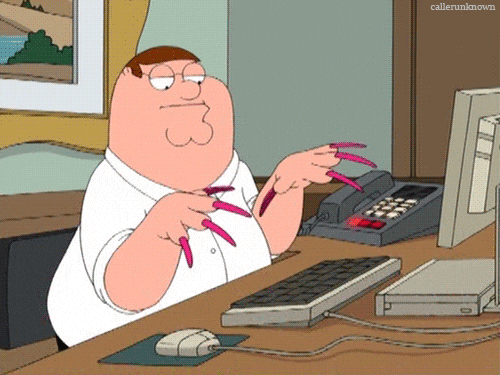









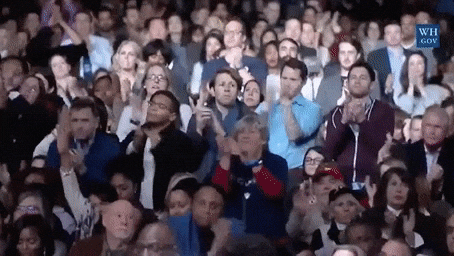
0 Comments